
|
|
| Application for iPhone and iPad |
 |
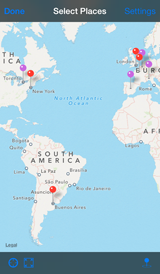 |
 |
 |
|||
| 世界の主要18都市が最初から登録されています。そのうち10都市が表示されています。コンパス画面は、地球の大円に沿った方向と距離を表示します。 | お気に入りの場所は、マップ画面で簡単に追加や移動ができます。赤いピンがコンパス画面で表示される場所、紫色のピンが非表示の場所です。 | それぞれの場所は、ピンをドラッグして位置を調整して下さい。また詳細画面では、名前や表示の変更や削除をすることができます。 | 距離の単位は、kmかマイルを選ぶことができます。表示画面は、白と黒の二つのデザインから選ぶことができます。 | |||
| In default setting, 18 cities are selected, of which 10 cities are displayed. In the main compass screen, direction and distance following the great circle of the earth is shown. | You can easily add or move places in the "Select Places" screen. Red pins are places displayed in the main compass screen, and purple pins are places not displayed in the main screen. | Drag the pins to exact places you like. In the "Edit Places" screen, you can change/delete names and display/hide places. | Select your distance unit, km or miles. Select from two color variations, mainly white and mainly black. |
| ※地球を半径6,371,007.1810m(GRS80楕円体の平均半径)の球として計算しています。 ※方向と距離の精度はデバイスの位置情報サービスおよび電子コンパスの精度によりますので、環境によっては大きくずれることがあります。 ※同位置で同名の場所があると、そのうち一つしか保存されません。 |
| ※The globe is assumed to be a sphere with the radius of 6,371,007.1810m (mean radius of GRS80 ellipsoid). ※The precision of direction and distance is dependent on precision of location service and electronic compass installed in device, and it may vary under certain conditions. ※If there are places with the same name and same position, only one of them will be saved. |
| iPad Screenshots: | ||||
 |
 |
 |