
|
|
| Application for iPhone, iPod touch and iPad |
|
場所:静岡県伊豆市 国道127号線 全長:9.8Km 高低差:348m 収録時間:00:47:37 Location:Route 127 Izu-shi Shizuoka Japan Distance:9.8Km Elevation:348m Duration:00:47:37
|
||
 |
 |
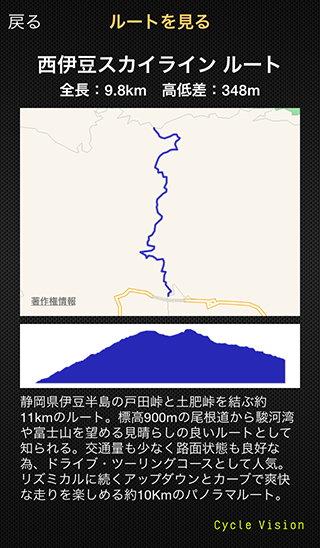 |
 |
|
- 自転車に取り付けたセンサーとワイヤレスで接続したiPhoneが、全国のサイクリングルートを撮影したムービーと連動して再生! - このアプリの為に撮影された、約170度のワイドな視野と60fpsの滑らかな映像は、まるでその場を走っているかのような臨場感でサイクリングを体験できます。 - Wahooセンサーと連動してスピード、ケイデンス、心拍数をリアルタイムに表示。
- Wahoo Fitness 各種センサー対応
- ホイールの無いフィットネス用のエアロバイクでも使用可能です。(ケイデンスモードで連動)
- 各センサーの値、ルートの距離・標高データはあくまで目安であり、正確性を保証致しません。 |
|
|
- Connect sensors and iPhone wirelessly, and scenic Japanese cycling route movies will be in motion as you ride! - This smooth 60fps moving image was shot solely for this app, with FOV (field of view) approx. 170 degrees wide. - When connected with Wafoo sensors, speed, cadence, and heart rates are displayed realtime.
- Supports the following Wahoo Fitness sensors
- Also supports wheel-less fitness aerobikes. (works on cadense mode) |
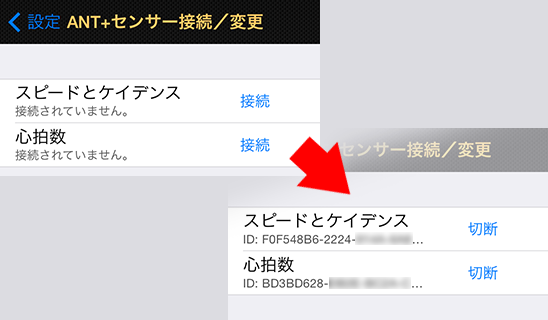 |
 |
 |
|||
|
-センサーとの接続-
[設定]->[ANT+センサー接続/変更]を選択。
"接続"をタップし、車輪をうごかしてセンサーと反応させてください。
センサーIDが表示されれば接続完了です。
トップメニュー右上のアイコンが点灯すれば走行可能となります。 |
-ムービー再生-
スピードもしくはケイデンスセンサーと連動してムービーが再生されます。
ペダルを止めればムービーも停止します。
収録時の速度とセンサーからの情報を比較して、再生スピードが随時変動します。 |
-走行画面-
走行中は速度、ケイデンス、心拍数、走行距離、走行時間、ルートマップ、高低、消費カロリーの数値がリアルタイムに表示されます。 |
|||
|
- Sensor connection -
[Settings] -> [ANT + sensor connection / Change] select.
Sensor ID When the display, the connection is complete.
Icon in the upper right corner of the top menu if has changed, it is possible ride. |
- Movie playback - Movie is played in conjunction with the sensor. And If you stop turning the pedal, it stops the movie. Compared to the value from the sensor and the value at the time of shooting,Playback speed varies. |
- Ride screen -
displayed in real time during the ride. Speed, cadence, heart rate, distance, ride time, route map, route Elevation, and calories.
When you tap anywhere in the screen, You can switch to the four types of the information screen. (3 layout +No value display) |